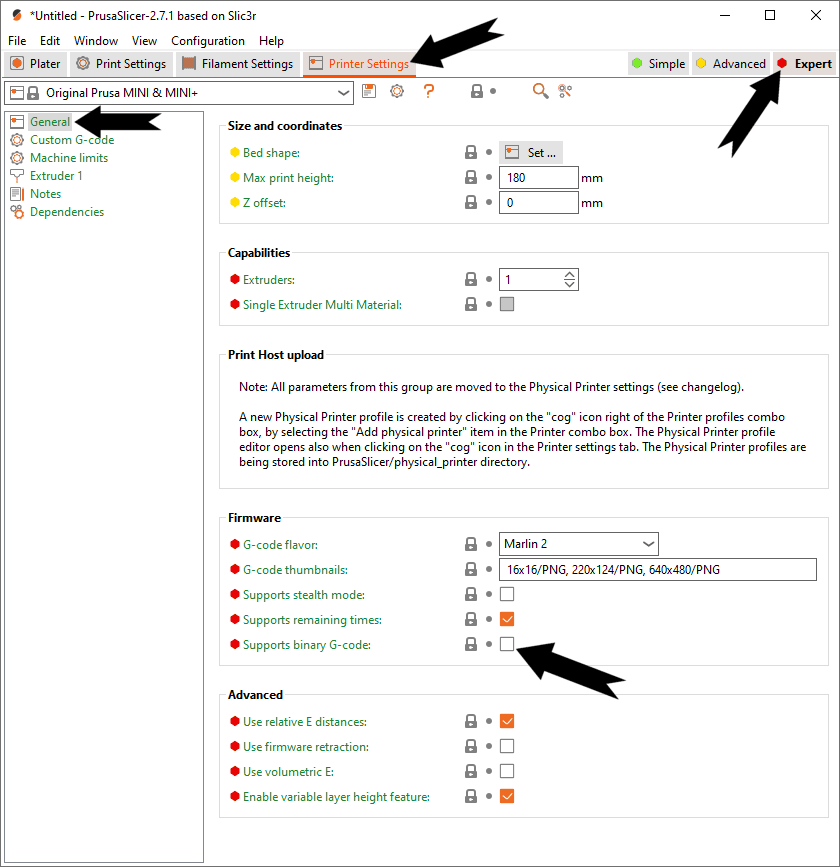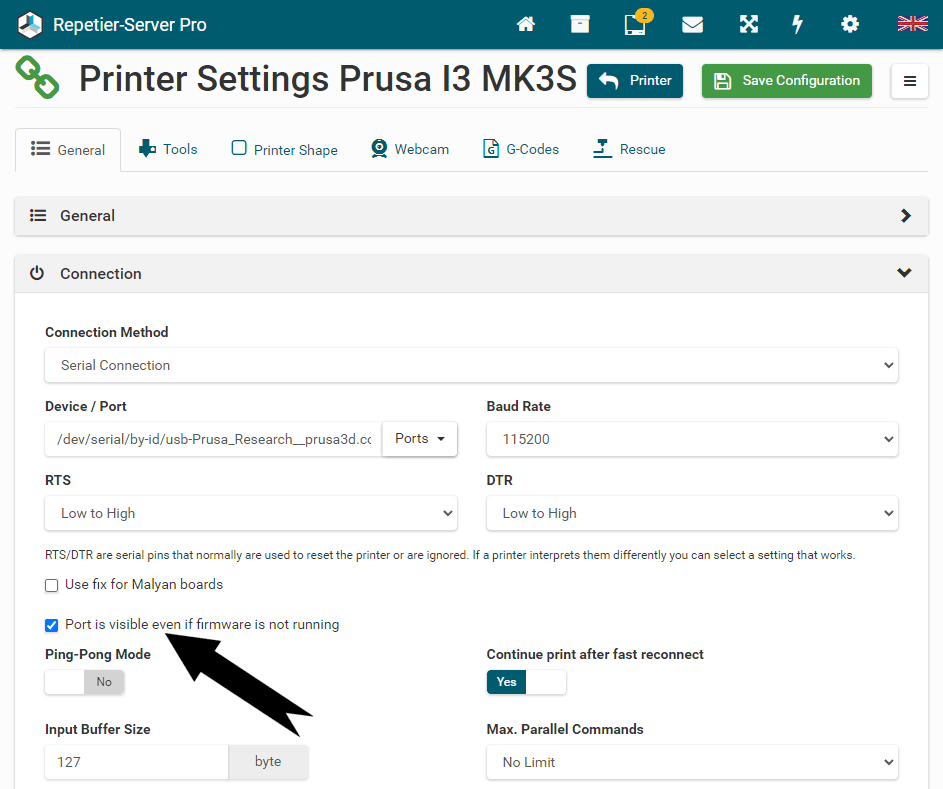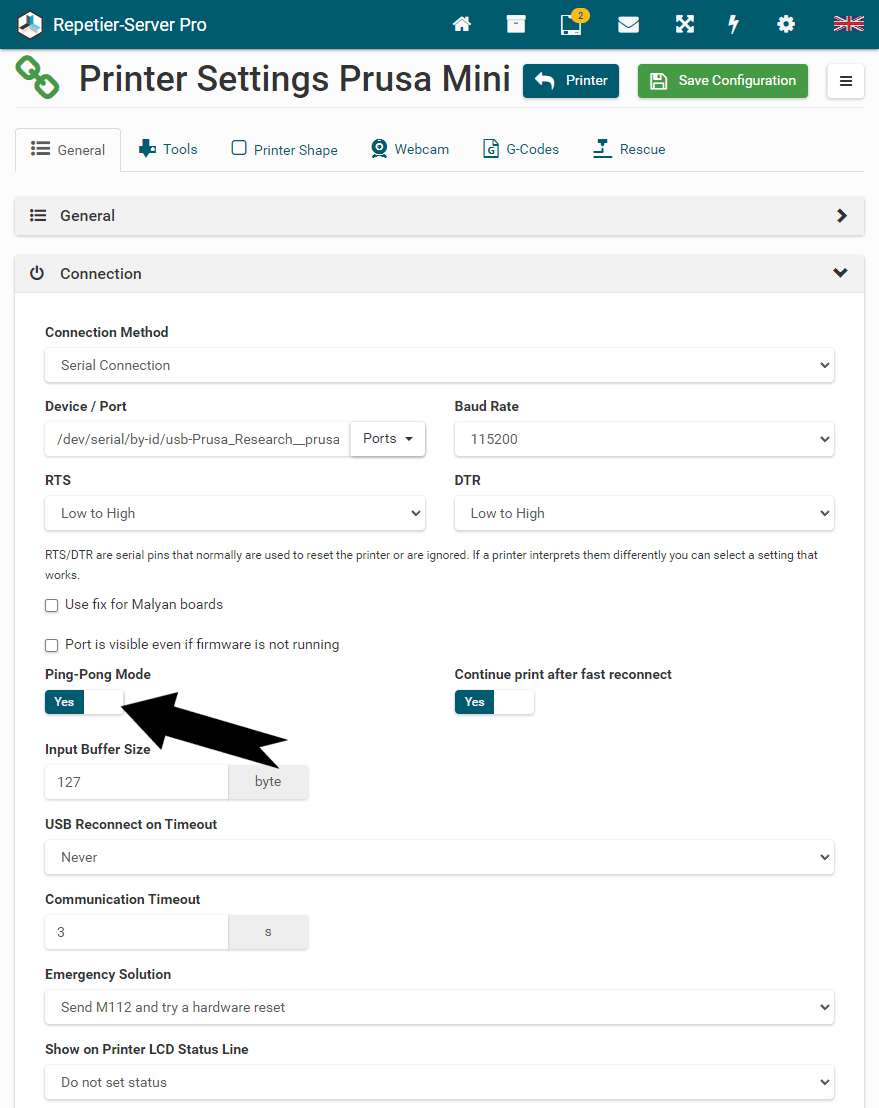Problems with Prusa’s binary G-code
PrusaSlicer has introduced a new binary export format for G-codes in version 2.7.0. The G-codes are saved with the extension .bgcode and can be imported into Repetier-Server from version 1.4.16.
However, you can still use the regular G-code format in PrusaSlicer. To deactivate the binary format go to Printer Settings Expert General and deactivate Supports binary G-code.
Prusa I3 MK3/MK3S/MK3S+
The Prusa I3 MK3/MK3S/MK3S+ printers use the Einsy RAMBO board which powers the usb-serial converter from usb power while cpu only gets power from main power. This causes the display to switch between unconnected and connecting when main power is off. To remove these messages/hints select Port is visible even if firmware is not running in Printer Configuration General Connection. Then printer will only show up off or on.
This serial settings normally result in best performance:
Baud Rate: 115200 baud
Input Buffer Size: 127 byte
DTR and RTS: Low to High
If you get no connection/communication check on Prusa LCD in settings for Raspberry Pi Port setting. If you use USB cable this MUST be off. It should only be on if you have a Pi Zero connected to the RAMBO GPIO pins directly!
Default configuration in PrusaSlicer extrude a line of Filament at y = -3 so reachable area and bed size must start at y = -3 or g-codes will be marked to be out of print area!
Prusa Mini/Mini+
For the Prusa Mini/Mini+ you need to activate Ping-Pong Mode in Printer Configuration General Connection or in the installation wizard. When using parallel commands the firmware will eventually get out of sync causing delayed execution of commands.
Default configuration in PrusaSlicer extrude a line of Filament at y = -3 so reachable area and bed size must start at y = -3 or g-codes will be marked to be out of print area!