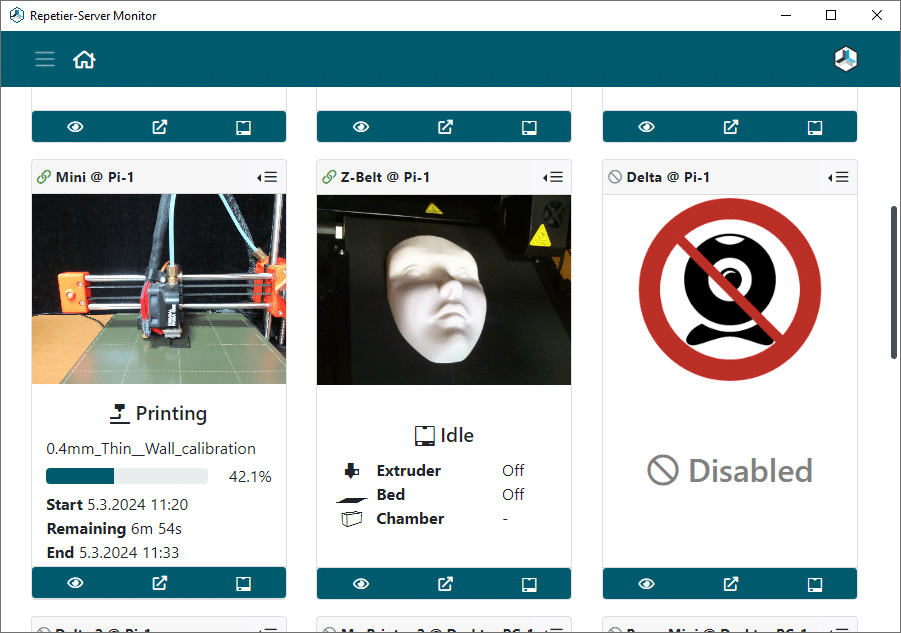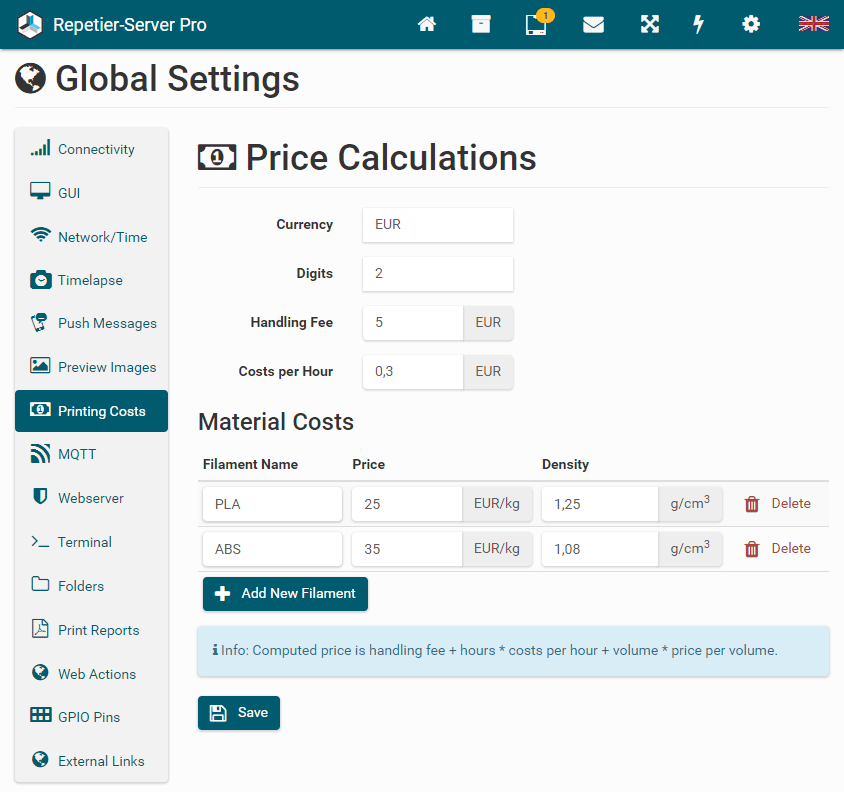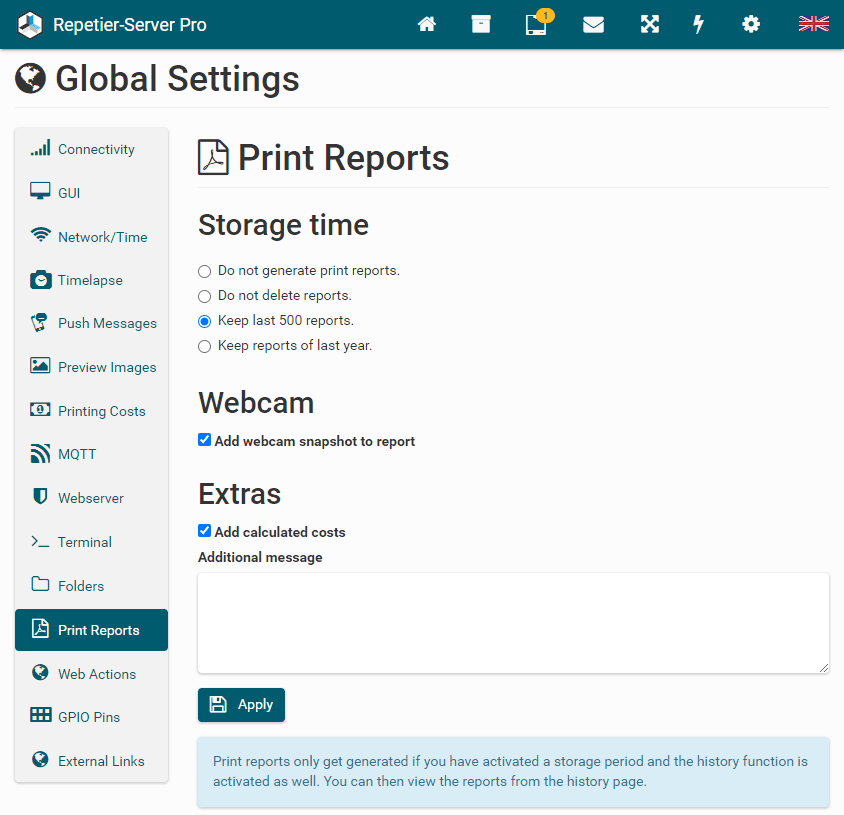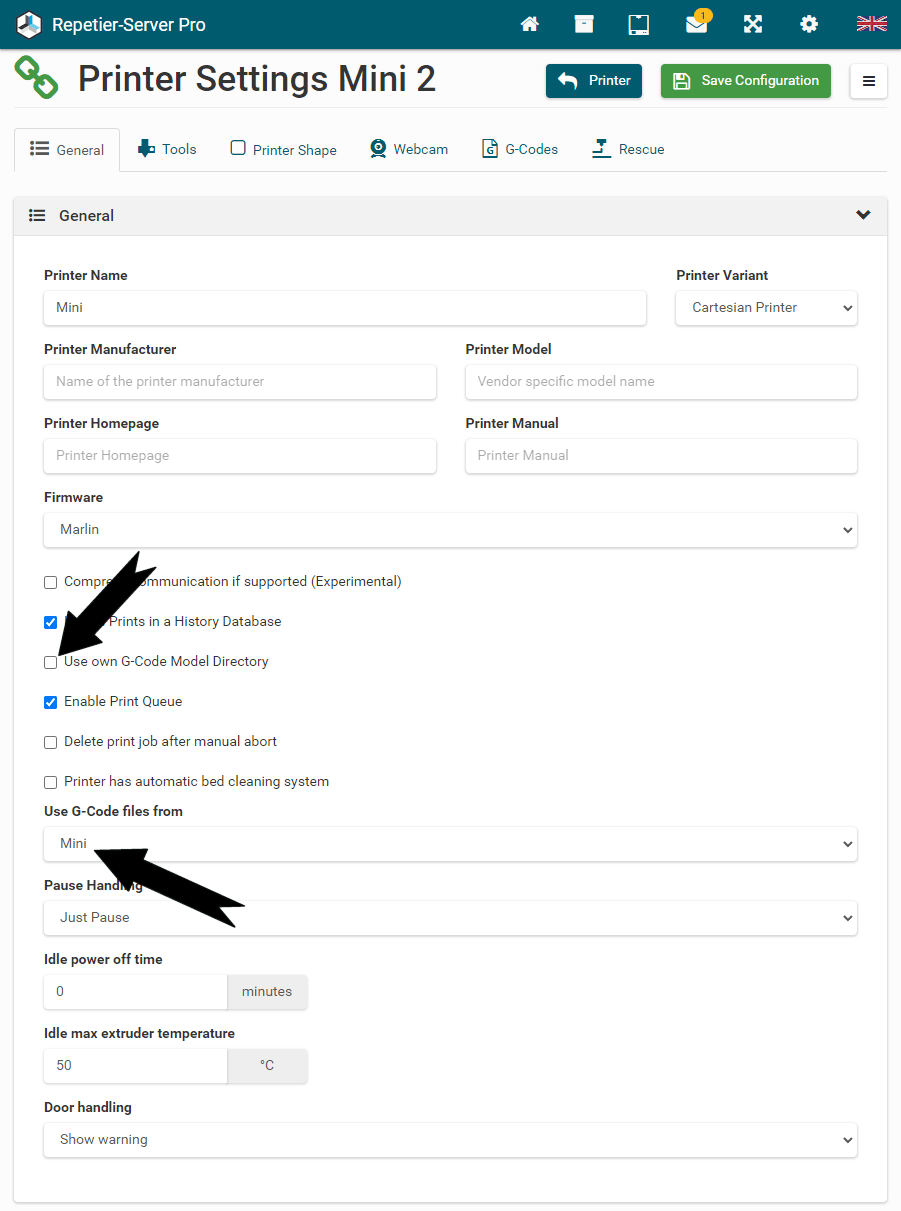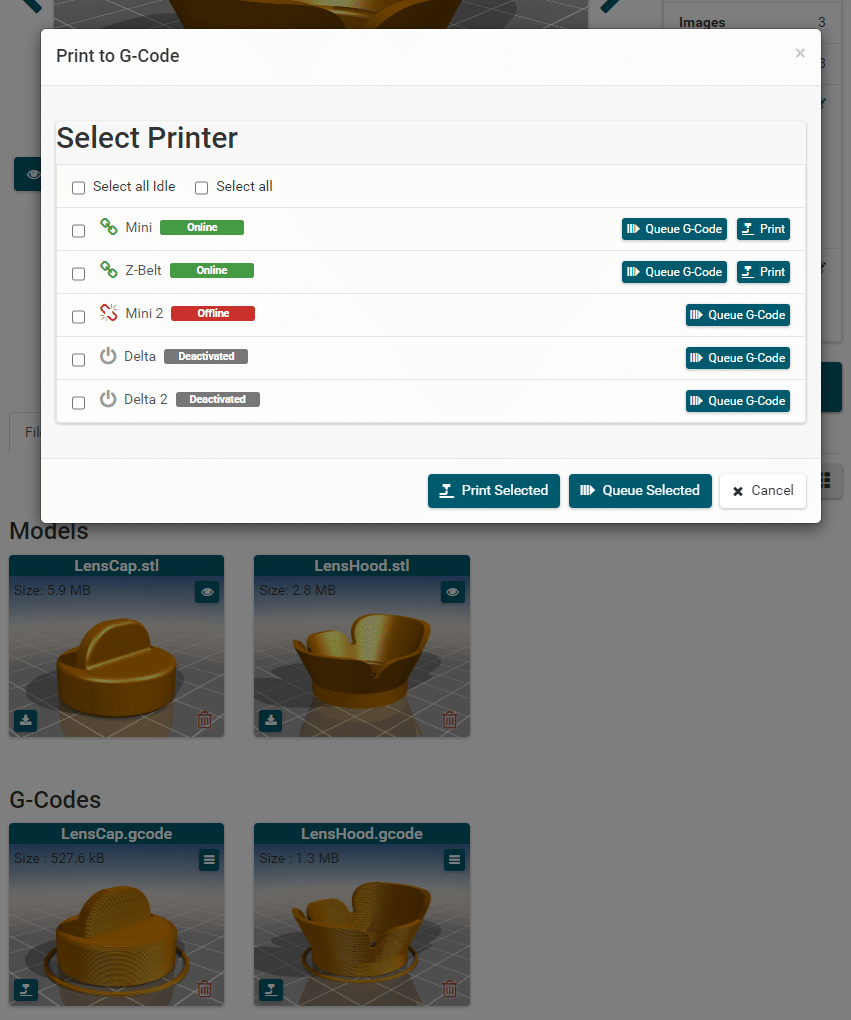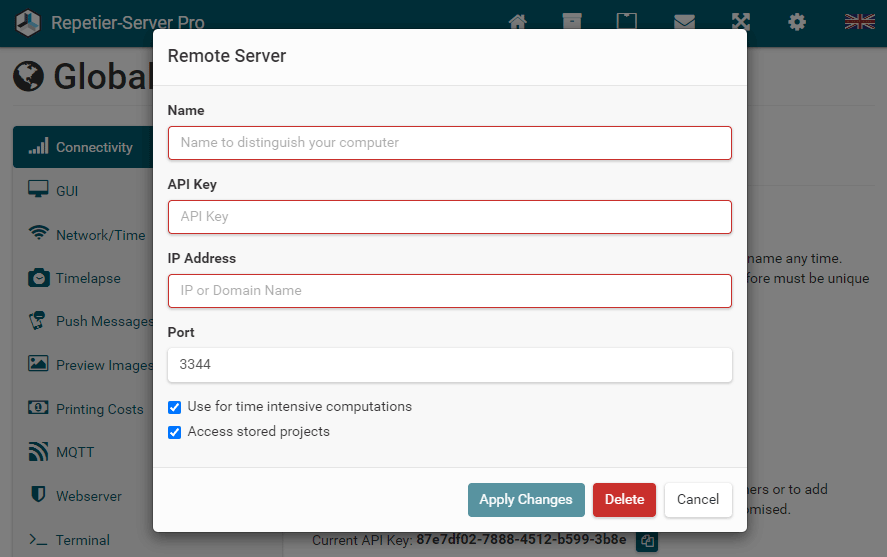Discover Repetier-Server Pro: The Boost for Your 3D Printing Processes
Are you the owner of a 3D printer farm, or do you offer professional 3D printing services? Then we have something that will pique your interest. Repetier-Server Pro is not just any software; it’s the tailored solution that will revolutionize your production processes.
With Repetier-Server Pro, we offer you not just a tool, but a strategic partner that understands and optimizes your workflows. The server was designed to seamlessly harmonize with your needs, no matter how specific they are.
Efficiency You Can See and Feel
We know how important efficiency is to your business. That’s why we show you how Repetier-Server Pro not only makes your work easier but also speeds it up. Discover the special settings and features available to take your production to the next level. From optimizing individual printing processes to managing your entire fleet of printers – Repetier-Server Pro makes it possible!
Take the first step towards optimized production workflows. Let Repetier-Server Pro become your most powerful tool.
All Your 3D Printers – One Program
Unify Your 3D Printing World with Repetier-Server Pro
Imagine all your 3D printers seamlessly managed by a single, powerful platform – that’s Repetier-Server Pro for you. Designed to meet the demanding requirements of modern 3D printing environments, our software enables you to efficiently manage an unlimited number of printers without any hassle. Your only limit? The capabilities of your hardware.
Overcoming Hardware Limitations Made Easy
Even hardware limitations pose no barrier. With our Repetier-Server Monitor – completely free of charge – you can now effortlessly merge any number of Repetier-Server Pro installations into a single desktop app (Windows, Mac, Linux). This clear and user-friendly control center allows you to manage and optimize all aspects of your printing infrastructure without losing sight of the big picture.
With Repetier-Server Pro and the Repetier-Server Monitor, you’re perfectly equipped to maximize your 3D printing capabilities and simplify your workflow. Start transforming your 3D printing environment today.
Maximum Efficiency, Minimal Costs with Repetier-Server Pro
Discover an unmatched price-performance ratio in the world of 3D printing software. For a one-time fee of 59.99 €, you receive a Repetier-Server Pro license that can be used simultaneously on up to 5 computers, with no hidden subscription fees. Each of these computers can control an unlimited number of 3D printers, offering you unparalleled flexibility and scalability.
Save More with Our Resource-Efficient Solution
To further reduce your costs, we’ve designed Repetier-Server to be extremely resource-efficient – perfect for any Raspberry Pi (Zero W to the newest model). This means that the acquisition costs for the necessary hardware are minimized. Thanks to a specially developed image for Raspberry Pi, installing Repetier-Server is a breeze: everything is pre-installed and pre-configured to make getting started as easy as possible. And the best part? Repetier-Server is also compatible with other operating systems like Windows, Linux, and Mac.
Choose Repetier-Server Pro for a cost-effective, powerful, and user-friendly 3D printing solution that exceeds your expectations.
Instant Price Calculation with Repetier-Server Pro
Cost calculation for your 3D printing projects becomes a breeze with Repetier-Server Pro. Within the global settings, our platform allows you to enter all cost factors such as handling, material prices for various filament types, and hourly operating costs just once. The result? The total costs for each uploaded G-Code are automatically displayed at a glance.
This feature enables you to perform instant and transparent price calculations, simplifying the planning and budgeting of your projects while boosting the efficiency of your operation. With Repetier-Server Pro, you gain complete control over your printing costs – efficient, accurate, and user-friendly.
Print Reports
Receive a custom print report for each job upon request, perfect for sharing with your clients. Within the global settings, you can choose whether to include a webcam snapshot of the finished model and whether the calculated costs should be shown. You can also add additional text, such as your contact details, for a personal touch.
Automatic Print Reports for Every Job
With Repetier-Server Pro, we offer you the ability to generate detailed print reports for each job. The global settings allow you to decide precisely which elements should be included in these reports.
Want to showcase the finished print in action? Simply add a webcam snapshot of the completed model. Concerned about financial details? No problem, as with just a click, you can transparently display the calculated costs.
Furthermore, Repetier-Server Pro enables you to add a personal touch—be it by inserting your contact information or a custom message, turning every report into a customer engagement tool.
With these customizable print reports, you demonstrate professionalism and build trust by providing a clear overview of the printing process and associated costs.
Practical Repetier-Server Pro Settings
Those utilizing multiple identical 3D printers will adore this feature! Typically, each 3D printer stores its own G-Codes in its directory, sliced with the appropriate parameters. However, with several identical printers, you can share this directory so that all identical 3D printers can access it. Consequently, G-Codes are stored and managed in a central location on the server for all printers. This not only saves time but also ensures more efficient management of your print jobs.
Here’s how to set it up:
- Open the Printer Settings for the 3D printers that should access a shared G-Code directory.
- Under the General category, find the option Use own G-Code Model Directory. Disable this checkbox.
- Once disabled, an additional field will appear. Here, you can select the 3D printer whose G-Codes will be used by the group.
This simple adjustment in the Repetier-Server Pro settings not only maximizes the productivity of your printer fleet but also facilitates the maintenance and updating of your G-Codes – ideal for efficient operation with multiple identical devices.
Z-Belt 3D Printers
Z-Belt 3D printers are revolutionizing how we think about batch production in 3D printing. Thanks to their innovative design, they can execute a continuous series of prints. The secret lies in their continuous print belt, which automatically detaches and discharges finished objects at the turning point. This means for you: endless printing possibilities without manual intervention.
Perfectly Tuned Software for Maximum Efficiency
Repetier-Server Pro embraces this innovative printing technology and enhances it with customized software features. The platform is specifically tailored to the needs of belt printers and enables:
- Automatic Continuation of Print Jobs: Configure Repetier-Server Pro to automatically start print jobs one after the other.
- Individual Queue Management: Specify the number of repetitions for each job in the queue and easily adjust the order via drag-and-drop.
- Customized Display: Prevent distortions in the G-Code model view and during live printing by adjusting the print angle of your Z-Belt printer in the printer settings. This ensures an accurate view that takes into account the physical conditions of your printer.
With Repetier-Server Pro, you unlock the full potential of your Z-Belt 3D printers and increase your productivity through seamless, efficient batch production.
Centralized Efficiency with Cross-Server Project Management
Repetier-Server Pro simplifies the management of your 3D printing projects through a centralized, intuitive platform. With our project management feature, you can store all related data of a project – from 3D files and G-Codes to images and supporting documents like PDFs, instructions, and print notes – in an organized ecosystem.
Visualization and Direct Print Control
Every 3D file in your project is automatically rendered and accessible via an interactive 3D view, while images are directly displayed within the interface. These visual insights allow you to precisely review and adjust your projects before printing.
Moreover, you can initiate the printing process right from the project management, sending the G-Code to one or even multiple printers simultaneously – a seamless integration that saves time and optimizes workflow.
Cross-Server Accessibility
With multiple Repetier-Server Pro installations, you have the option to share your project management across servers. This allows other installations to access projects stored centrally and start print jobs. This functionality suggests setting up a master server where all projects are centrally managed, significantly simplifying coordination and access across different workstations and locations.
With Repetier-Server Pro’s cross-server project management, you create a collaborative, efficient environment that revolutionizes the 3D printing process for teams and individual users.
Optimize Your Workflow with Resource-Efficient Operation
Repetier-Server Pro offers an innovative solution for the efficient use of computers of various performance levels within your 3D printing ecosystem. This feature is specifically designed to relieve cost-effective and less powerful computers primarily used for printer control.
Intelligent Task Distribution for Maximum Efficiency
By networking your Repetier-Server Pro installations, you can strategically offload computationally intensive tasks to more powerful computers. This allows you to set up a master server that takes over centralized management tasks, including sharing projects with other installations. The result? An optimized workflow that makes the best use of your hardware resources.
How to Set Up Connectivity:
- Go to the global settings and find the Connectivity section.
- Add an alternative server there to take over the computationally intensive tasks.
In case the main computer for computational tasks is unavailable, the tasks will automatically be taken over by the computer itself, ensuring the workflow is not halted. However, you have the option to define multiple powerful computers, with the available computer at the top of the list taking over the tasks by default.
This flexible configuration ensures a smooth and efficient execution of your 3D printing projects without overburdening your hardware.
Automate Your 3D Printing Workflow with the Repetier-Server API
Unlock the full potential of automation in your 3D printing workflow with our powerful Repetier-Server API. It offers you a multitude of ways to make your processes more efficient, faster, and more accurate.
Comprehensive Documentation for Limitless Possibilities
Given the wide range of functionalities our API provides, we’ve compiled detailed documentation. This serves as a comprehensive guide to give you a deep understanding of all available API functions and their applications. From integrating with existing systems to developing your own applications – the Repetier-Server API opens up endless possibilities to automate and optimize your 3D printing workflow.
Discover now how you can utilize the Repetier-Server API for your projects and transform the way you work through the power of automation.