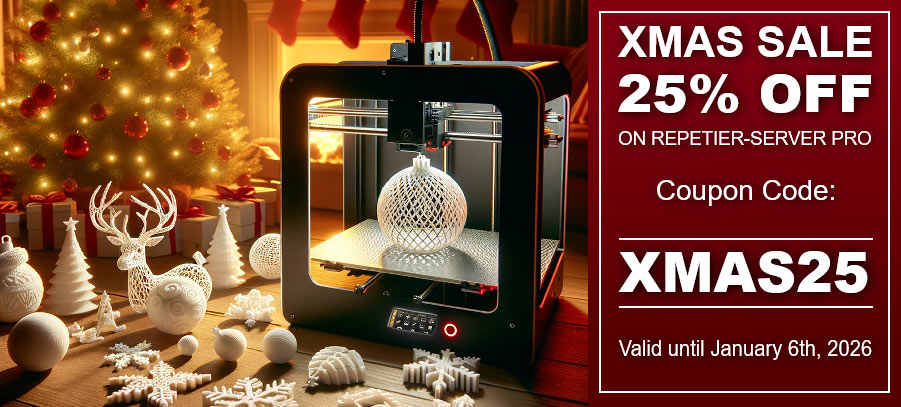The Rambo Einsy board has a nice feature that allows to connect a Raspberry Pi ZeroW to one connector. That way you get a remotely controllable printer. With the new image V11 we provide, it gets very easy to make this work with Repetier-Server. You basically follow the steps documented here. The only difference is the preparation of the sd card.
Prepare SD card
First you download our latest image. Then you unzip the image and upload it as explained here.
Now that you the correct image, you want to disable the x window system that starts chrome with the printer frontend. This costs memory and cpu time and without a display this simply makes no sense. The first partition of the image is a fat partition and should be accessible under your os. Go to it and open the file “repetier-image-setup.txt” in a text editor. Change the line
RUN_CHROME=1into
RUN_CHROME=0and save the file and unmount the sd card.
Now insert it into the Raspberry ZeroW and connect it with usb. Take your mobile and connect to the wlan RepetierServer. The default password is “12345678”. It may take up to 5 minutes until the hotspot appears, so please be patient.
After you accepted the privacy policy, go to Global Settings Network/Time. In the tab connection Settings you now define your region – that might activate additional channels your router may be using. Next you should change Hostname. If you are later connected with your router you will be able to connect to the server using <yourName>.local if your computer understands the bonjour protocol. Now you might also want to change the SSID of the AP and the AP password. These actions will disconnect your connection so you need to reconnect to the new SSID name or use the new password. Now that the access point side is secure, you want the server to auto connect to your wifi router. Go to tab “Available WLAN Router”, select your router station and enter the password and save and connect.
After a few minutes you will see the the hotspot is gone and the server should be connected to the normal wifi network of your home. If you have bonjour support (like most mobiles) you can simply enter http://hostname.local in your browser and the server will appear again. Congratulation! You made it to connect it headless. Go to home page of Repetier-Server to see the ip. You also see the mac address. Most routers support assigning a fixed ip to a mac address. That greatly helps you finding it back again. So open router configuration, go to dhcp settings and figure out how it is done for your model.
Now you need to connect to the server using a ssh client. Linux and Mac have them as ssh command in the terminal, for Windows you can google Putty. Login is pi and password is raspberry. Once you are logged in, you enter “passwd” to change the default password into something secure that only you know.
Now you can shut down the server and connect it to the Rambo Einsy board. You could have done this earlier, but it is not accessible from there, so it is better to check first, if it connects to your network and not after you have assembled it.
Important: The pi zero gets powered by the Einsy board. That means only when that board has power the server gets started. On the opposite, the same is also true. Disabling power will disable it directly. That is like unplugging power from pc and we all know you should better shutdown your pc first. For this the main menu of Repetier-Server has a menu entry to shutdown the server. So before disabling main power go the menu, confirm and wait 10 seconds before disabling the power switch. You will often come away with simply disabling power, but at some point you might damage the card and need to reinstall the image.
After the Zero is assembled into your printer and everything is started you can add the printer. The port /dev/ttypAMA0 is the one that is internally connected to the Einsy board. Do not forget to change the input port in your Prusa settings or connection will not work. In my tests the connection worked very stable. I got around 1 error every 50000 lines. Especially in the during first connection you will often see errors. That is ok no error.
Note: Since version 11 our server images also support connection over usb.