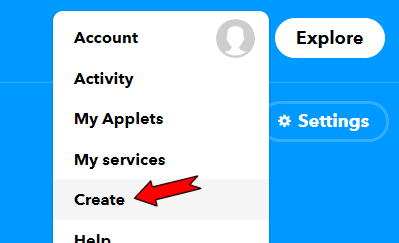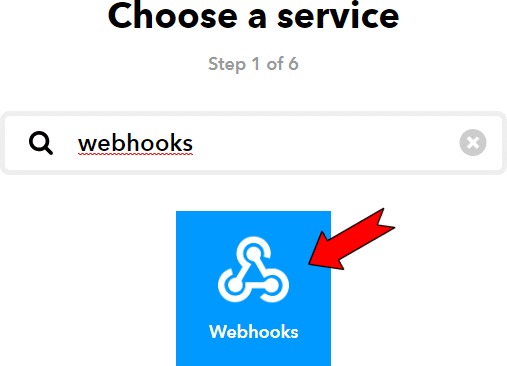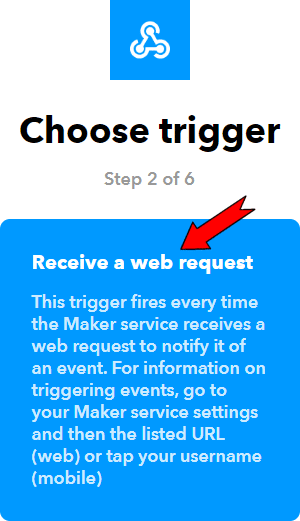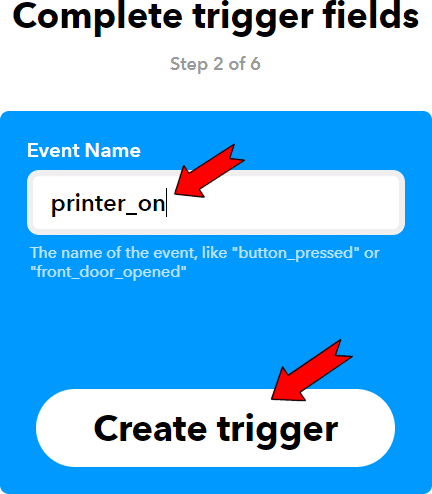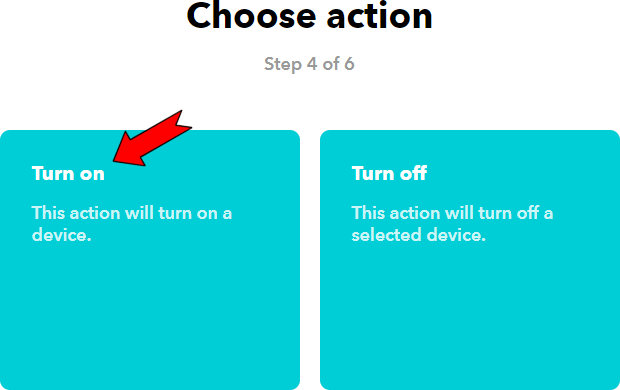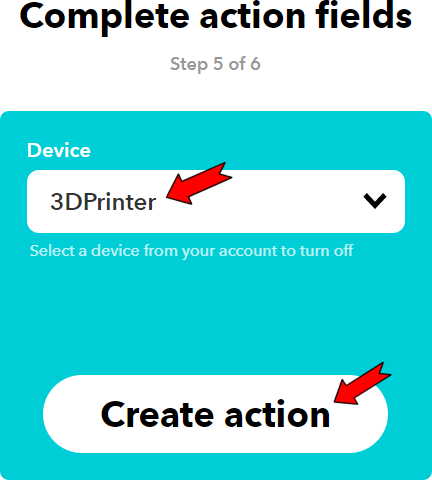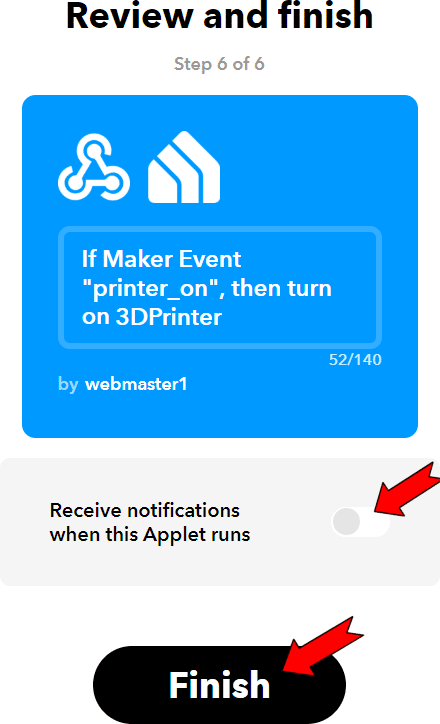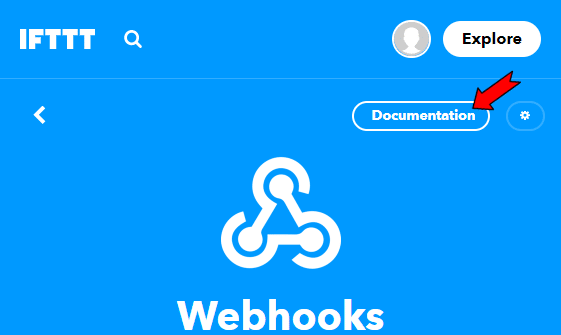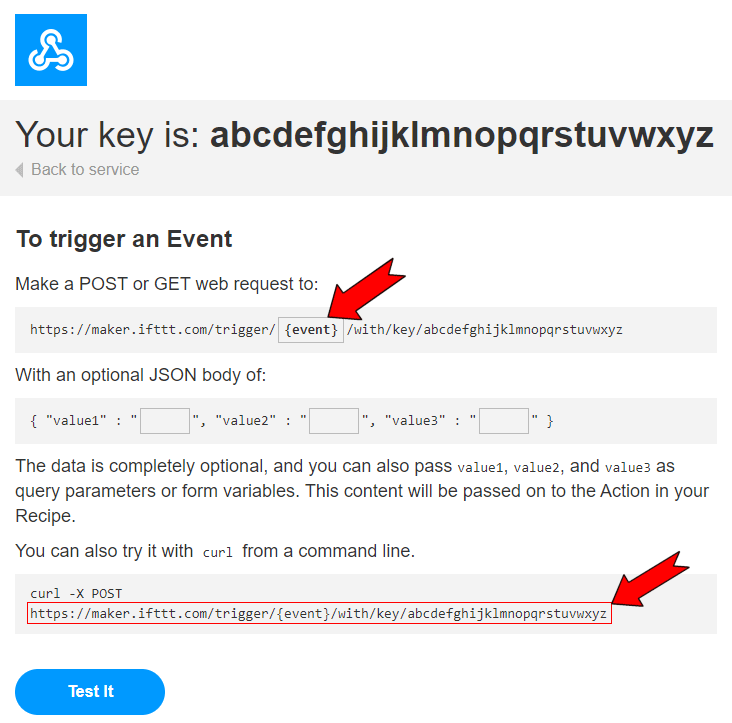You can control a remote controlled socket (WiFi, ZigBee, …) via Repetier-Server, if you know the link to turn it on and off. In the following I show a simple solution for remote controlled sockets supporting IFTTT.
- Set up the remote-controlled socket at home.
- Create a free account at https://ifttt.com.
- Go to your Account and click Create:
- Click ✚ This.
- Search and click Webhooks:
- To Connect webhooks, click on Connect (only appears the first time being used).
- Click Receive a web request:
- Enter a Event Name. The name becomes part of an URL, please make sure that only permitted characters are used. Then click Create trigger:
- Click ✚ That.
- Search the service of your remote controlled socket and select it. In this example we have selected Kasa used by TP-Link. The next points may look different with other services.
- Choose an action, e.g. Turn on or Turn off:
- Select your device and click Create action:
- Deactivate Receive notifications when this Applet runs if you do not want to get a notification for each action and click Finish:
- Go to Home Webhooks (https://ifttt.com/maker_webhooks) and click Documentation:
- Enter the event name in the {event} field to get the required URL, e.g. printer_on or printer_off: