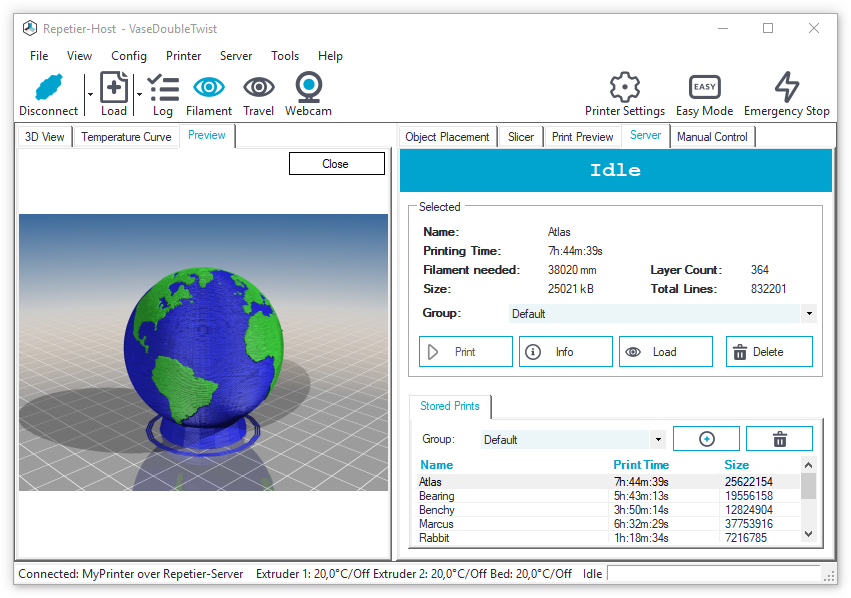When Repetier-Host is connected to the printer via Repetier-Server the workflow is nearly the same as usual, you just get a lot of advantages and new possibilities.
To connect to the printer via Repetier-Server just select the printer:
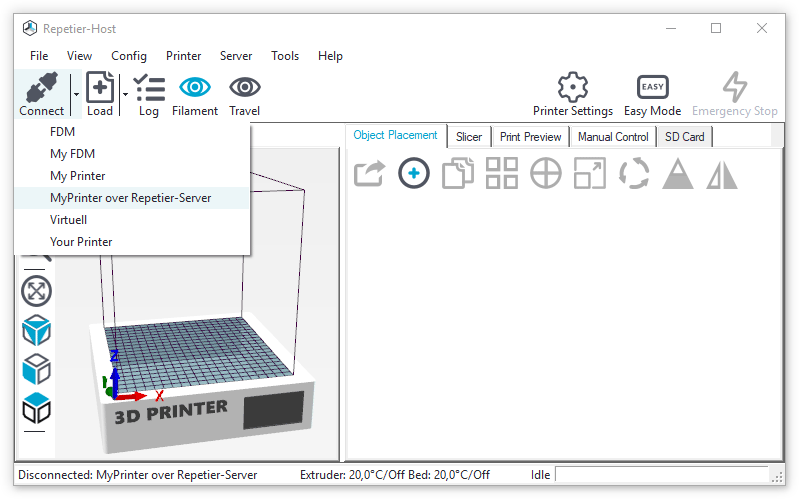
Object Placement, Slicer and Manual Control are exact the same as usual. After slicing you get a new page with printing statistics and some options:
- Print: This sends the G-Code to the printing queue of the server. If the queue is empty, the print will start directly. The G-Code will not get stored permanently.
- Edit G-Code: Open G-Code Editor
- Save to File: Saves the sliced G-Code to a file. This does not affect the server.
- Save for SD Print: Saves the sliced G-Code along with a start/end code from the host and start/stop actions to a file. This does not affect the server.
- Save to Server: This stores the sliced G-Code on the server. It will not start a print directly.
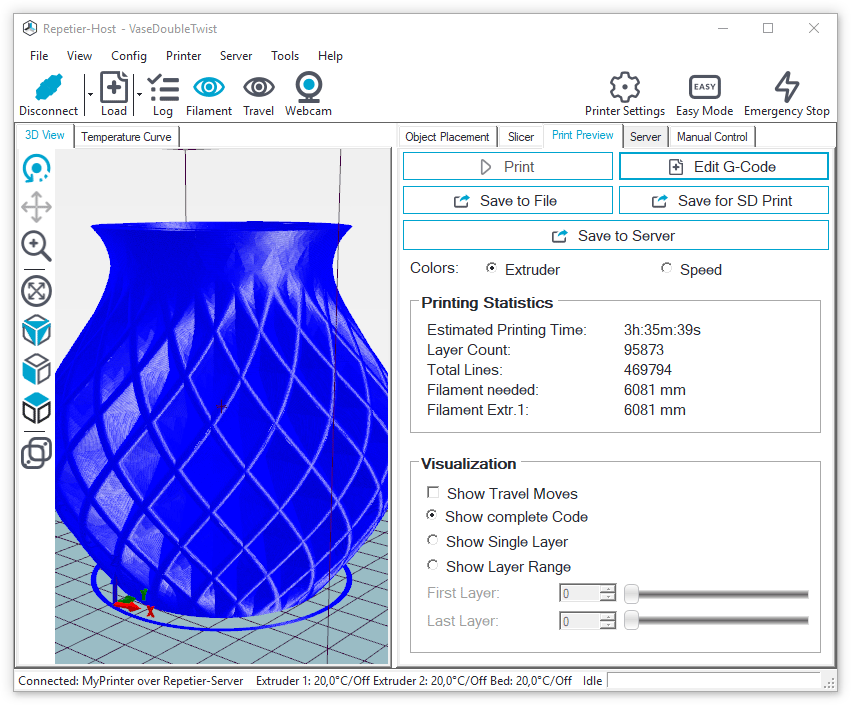
Open the Server tab to manage and print all stored G-Codes. For each G-Code you get a rendered preview image and print statistics.
- Print: This sends the print job to the printing queue of the server. If the queue is empty, the print will start directly.
- Info: Here you get detailed infos like filament usage, volume, price, time, …
- Load: Click here to open the G-Code in Repetier-Host.
- Delete: This will delete the G-Code on the server.