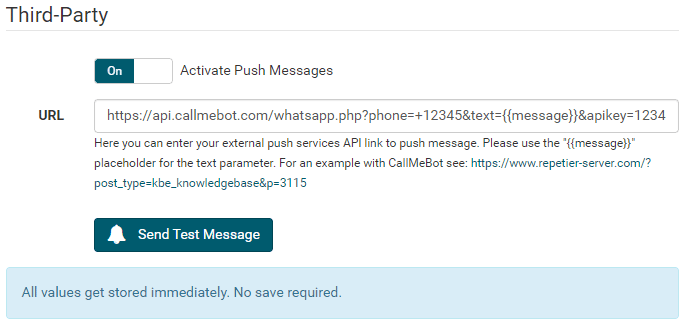In Repetier-Server Pro you can also receive free status messages via other messengers. Here we show how you can set this up via CallMeBot and receive these messages via WhatsApp, Signal, Facebook or Telegram.
Go to https://www.callmebot.com and select your preferred messenger. In our example, we’ll use WhatsApp.
Follow the short instructions from CallMeBot to get an API key. To do this, send a message to the phone number provided and you will immediately receive the API key in response, which we need in Repetier-Server.
Now go in Repetier-Server to Global Settings Push Messages and enter the displayed link from CallMeBot as URL in Third-Party:
https://api.callmebot.com/whatsapp.php?phone=[phone_number]&text={{message}}&apikey=[your_apikey]
Replace [phone_number] with your phone number, starting with your country code, e.g. +49… and [your_apikey] with the API key you received.
Activate Push Messages and click Send Test Message to test whether you have configured everything correctly.
From now on you will receive the messages selected above.
Proceed for Telegam, Signal and Facebook as shown on the CallMeBot website. The set-up is really quick and easy.