It is really easy to connect Repetier-Host with Repetier-Server.
- Start Repetier-Server to set up your first printer.
- After that click at the top right and open Global Settings.
- Open Connectivity. Here you find all required data.
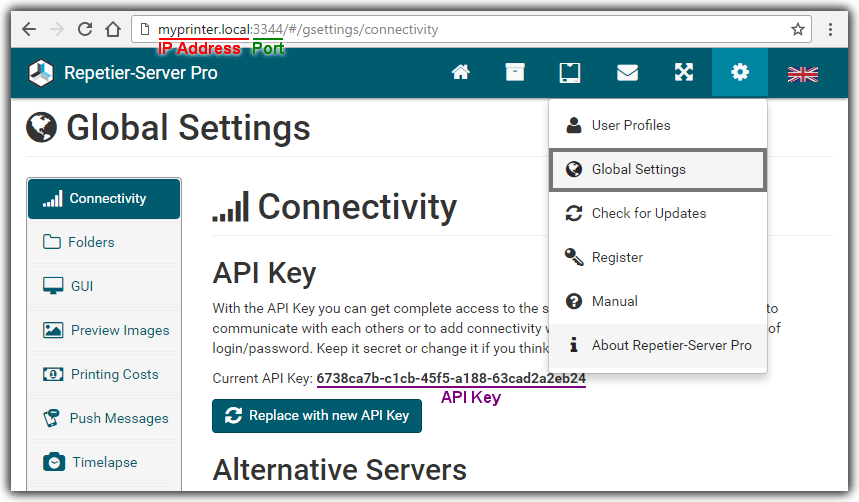
- Start Repetier-Host and click Printer Settings.
- Enter your printer name at the top at Printer.
- Select Repetier-Server as Connector.
- Enter your IP Address.
- Enter your Port.
- Enter the API Key.
- Click Connect to continue. The host now connects to the server and reads the printer list.
- Now you can select your Printer.
- Click Copy Server Config Settings to import the printer settings.
- Click OK to save.
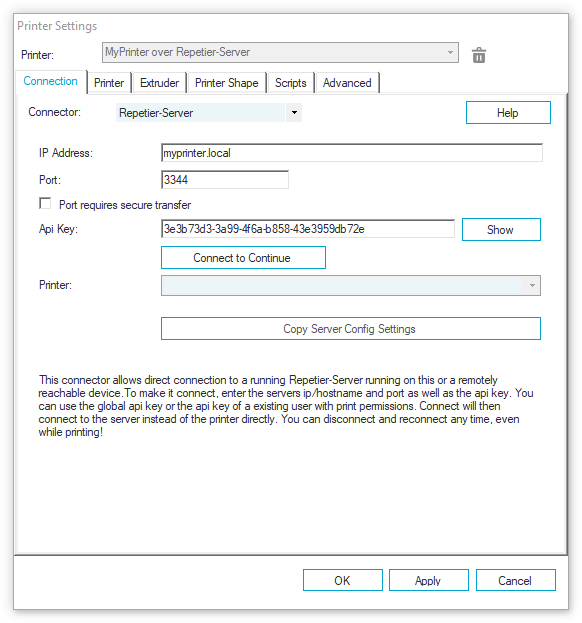
Note: If you have set up multiple users, each user receives a separate API Key. The API key you enter in Repetier-Host gets the same rights of the respective user. In any case the global API Key will always work.

